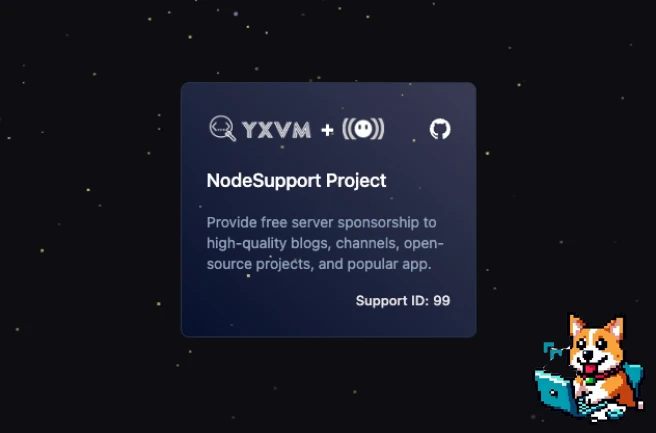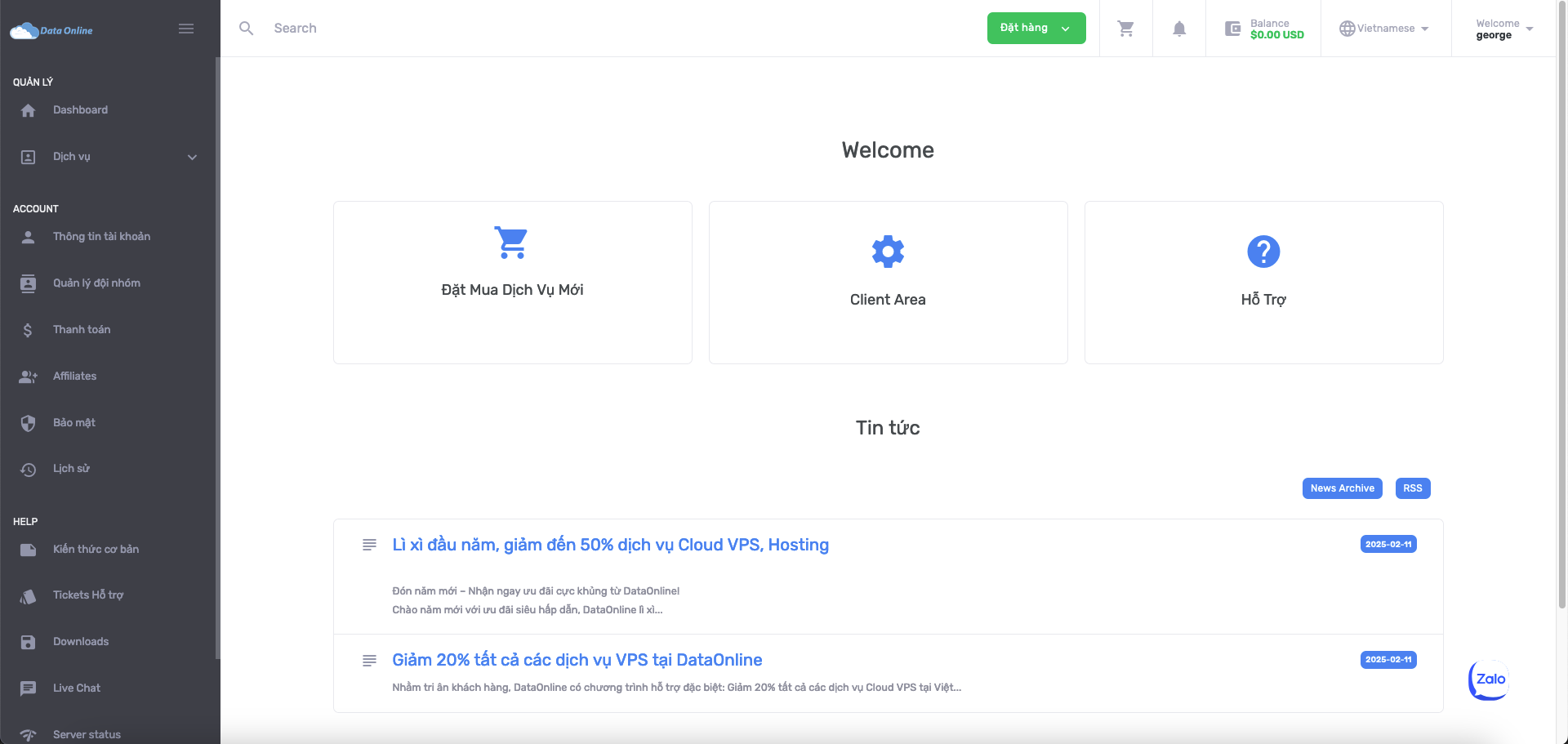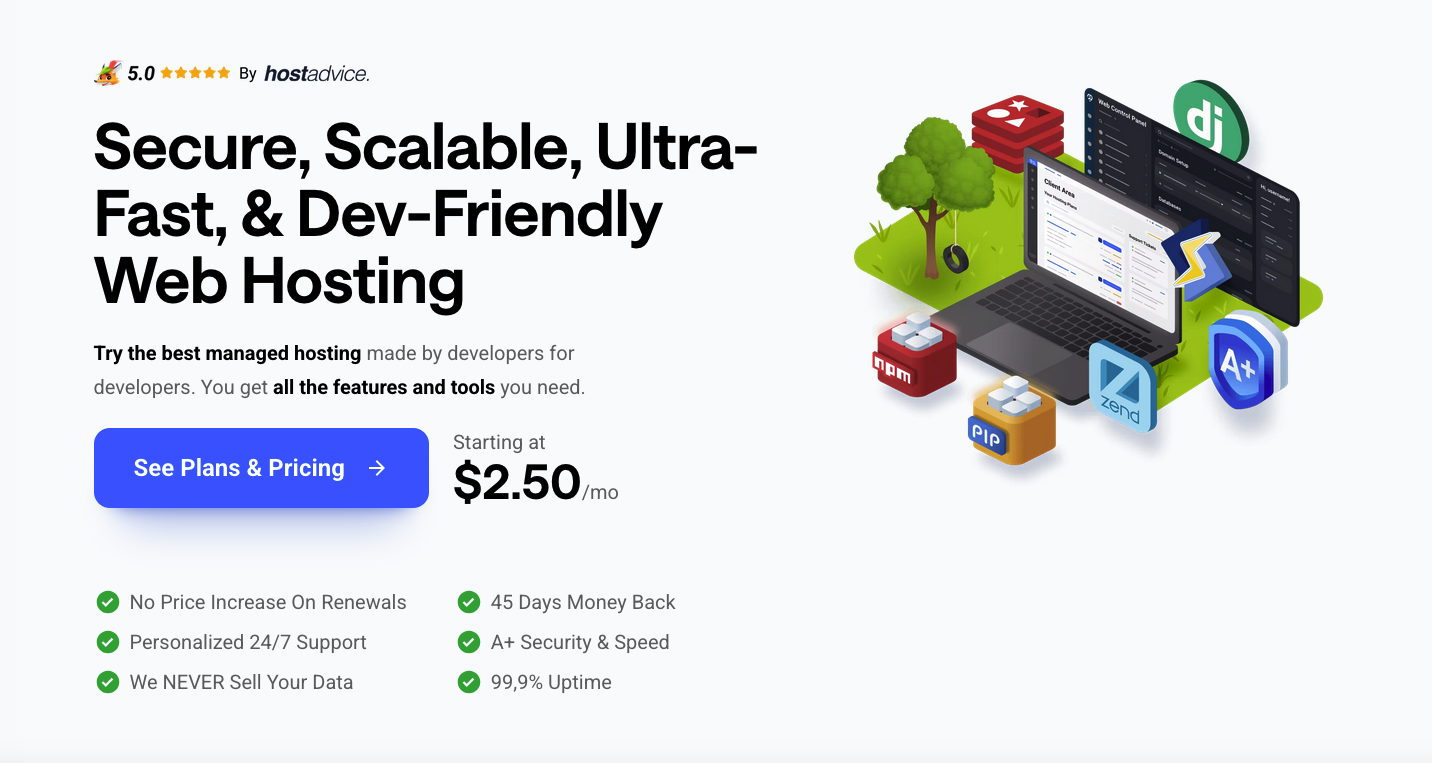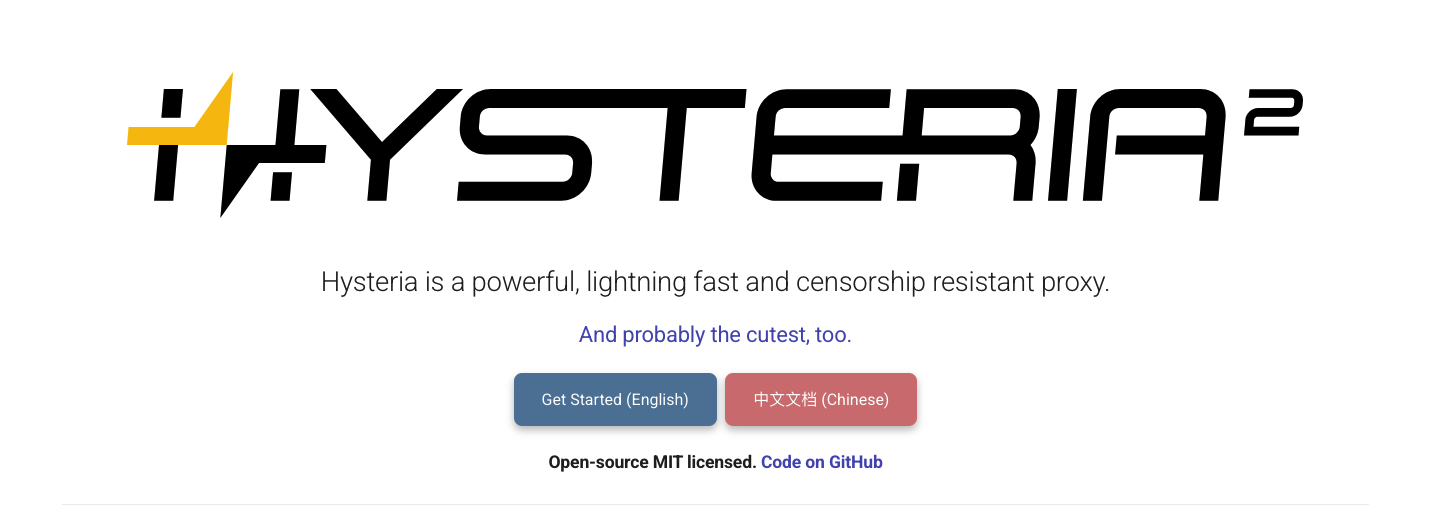Google的idx除了开发使用之外还有一些额外玩法,请使用不重要的账号进行尝试,不排除有封号的可能
点击开始
创建Android Studio工作区
输入任意用户名后创建
创建完成后会自动连接,按图所示点击
打开终端
如果需要root用户,可以输入以下命令
1sudo -i
获取nodes
脚本源于Mr.Wang
输入以下命令
1bash <(curl -Ls https://main.ssss.nyc.mn/argox.sh)
运行完成后即可得到以下输出
将这长串内容复制到软件中即可正常使用
后话Android Studio工作区直接提供了60G运存的ubuntu远程桌面,并且拥有root权限,你同样也可以研究研究其他的玩法
tips! 断开VNC后大概2-3小时会关机,建议一直打开VNC,获取的nodes支持直接访问VNC
觉得之前的方案太丑了,刚好今天有Gemini Advanced就让它重新做了一版,只需要修改两个文件就可以了
效果图
添加广告文件/themes/anzhiyu/layout/custom_ad.pug
12345678div.custom-ad-container(style="margin-top: 20px; margin-bottom: 20px; text-align: center;") //- 添加 iframe 广告代码 //- 确保将下面的 YOUR_ACTUAL_ID 替换成你的真实 ID iframe( frameborder="0", src="https://support.nodeget.com/page/promotion?id=YOUR_ACTUAL_ID", style="border-radius: 8px; width: 100%; max-width: 800px; height: 270px; display: inline-block; border ...
Gcore提供了免费的CDN套餐,我们可以通过免费的CDN套餐加速访问我们的网站,免费套餐一般来说也不会超量,个人使用完全够用。
Gcore的免费CDN套餐如下:
注册账号点击注册
CDN配置创建CDN资源
选择仅加速和保护静态资产
设置初始配置
设置DNS
选择我有CMS
打开资源设置
修改源拉取协议
修改CDN缓存
开启浏览器缓存选择CDN缓存,选择不缓存
修改SNI主机名
WebSocket按需打开
设置指南点击设置指南点击检查DNS状态点击下一个然后就可以关闭了
开启SSL当CDN资源显示为绿色的时候,打开启用HTTPS开关,并点击获取证书
成功解析
优选加速暂时没有找到好用的Gcore优选,之前的*.gcore.182682.xyz不行了
教程链接存档:
https://www.kejiland.com/post/a5fe04de.html
安装X-ray
https://github.com/XTLS/Xray-install
1bash -c "$(curl -L https://github.com/XTLS/Xray-install/raw/main/install-release.sh)" @ install
默认配置:
1234567891011installed: /etc/systemd/system/xray.serviceinstalled: /etc/systemd/system/xray@.serviceinstalled: /usr/local/bin/xrayinstalled: /usr/local/etc/xray/*.jsoninstalled: /usr/local/share/xray/geoip.datinstalled: /usr/local/share/xray/geosite.datinstalled: /var/log/xray/access.loginstalled: /var/log/xray/error.log
修改配置文件默认配置文件:/us ...
参考的别人教程,怕后面找不到了记录一下
https://www.kejiland.com/post/273275c7.html
安装X-ray内核
https://github.com/XTLS/Xray-install
1bash -c "$(curl -L https://github.com/XTLS/Xray-install/raw/main/install-release.sh)" @ install
默认配置:
12/usr/local/etc/xray/config.json/etc/systemd/system/multi-user.target.wants/xray.service → /etc/systemd/system/xray.service.
Gemini写的脚本,有问题还没改
123456789101112131415161718192021222324252627282930313233343536373839404142434445464748495051525354555657585960616263646566676869707172737475767778798081828384858687888990919293949596979899100101 ...
共享文件发生原因:
更换了一次网络,所以网络从专用网络变成了公共网络,然后我把网络改为了专用网络,结果文件共享居然默认关闭了!默认关闭了!害我找了好久原因.....
使用脚本:
https://github.com/flame1ce/hysteria2-install
脚本的一些默认配置:
123Edit server config file at /etc/hysteria/config.yamlStart your hysteria server with systemctl start hysteria-server.serviceConfigure hysteria start on system boot with systemctl enable hysteria-server.service